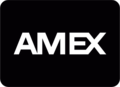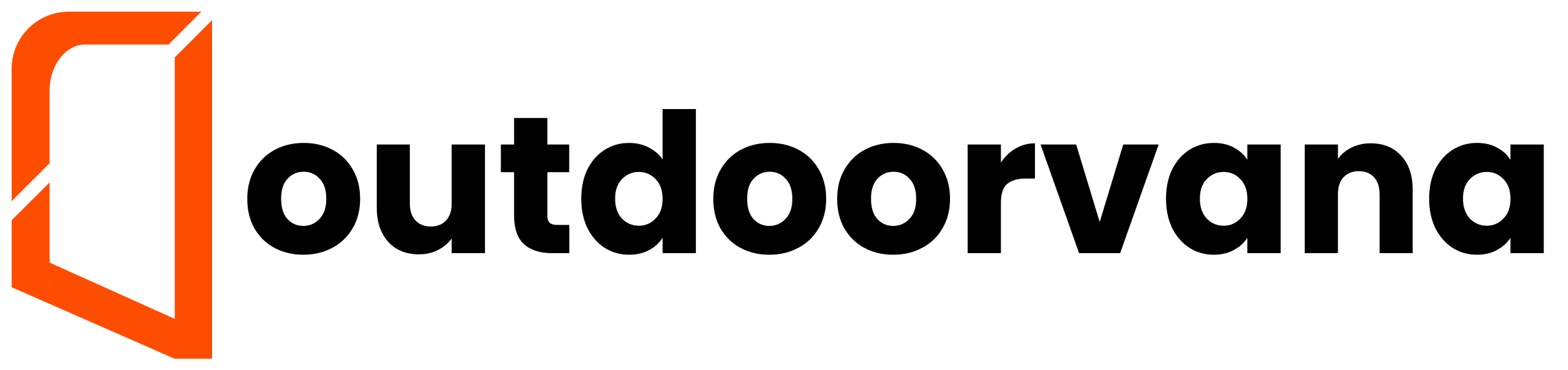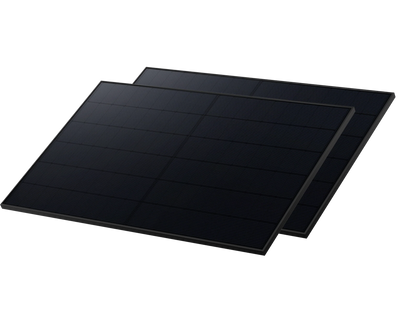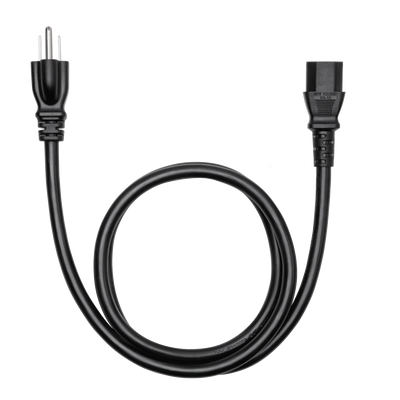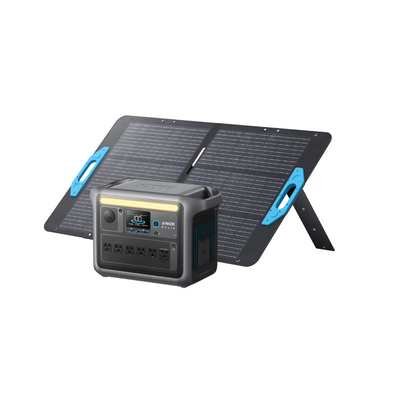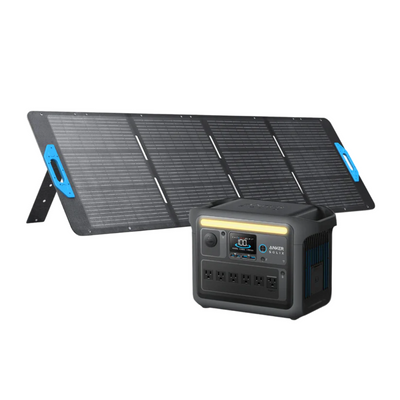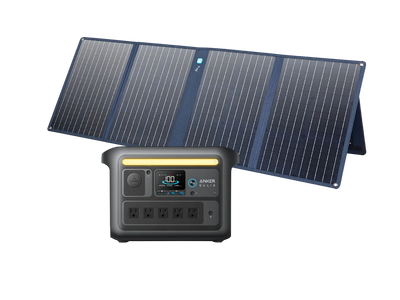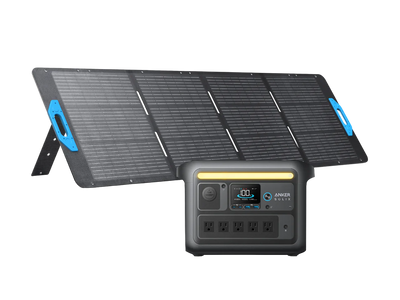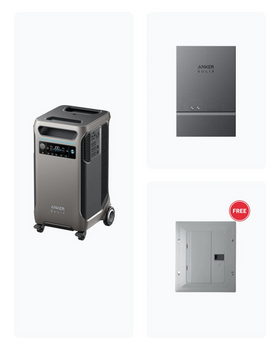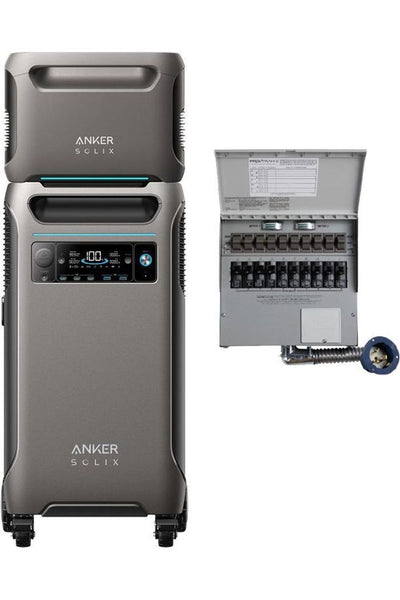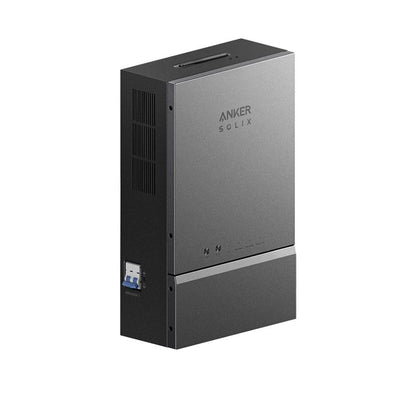How to Use Your Anker SOLIX Double Power Hub ⚡
The Anker SOLIX Double Power Hub is the ultimate solution for extending your energy capacity by seamlessly connecting two Anker SOLIX F3800 Portable Power Stations 🔋. With this powerful setup, you can ensure your essential devices stay powered up, whether you’re at home, in the office, or on the go 🌍. Follow these simple and customer-friendly instructions to get the most out of your Anker SOLIX Double Power Hub.
1. Connecting Your Anker SOLIX Double Power Hub to Portable Power Stations 🔌
To begin using the Anker SOLIX Double Power Hub, you'll need to connect it to two Anker SOLIX F3800 Portable Power Stations. Here’s everything you need to know to set it up:
Power Requirements:
Ensure both of your F3800 Portable Power Stations have more than 1% battery power before connecting the Double Power Hub 🔋. This ensures the system works smoothly and efficiently, so your devices stay powered up when you need them.
Important Tip:
Always check that both power stations are fully charged and ready to go before connecting them to the Double Power Hub 🔋. This will help avoid any operational issues.
2. Safety First: Plugging and Unplugging Cables 🔒
Safety is essential when using the Anker SOLIX Double Power Hub and F3800 Portable Power Stations. To protect your devices and maximize their lifespan, please follow these safety precautions:
Never Plug or Unplug Cables While Power is On:
To avoid electrical damage and ensure safe operation, always make sure the power supply is turned off before plugging or unplugging any cables 🔌. This simple step will help protect your devices and ensure their longevity.
3. Charging Your Anker SOLIX F3800 with the Double Power Hub ⚡
When you connect the Anker SOLIX Double Power Hub to your F3800 power stations, the AC charging function is temporarily disabled. Here’s how to manage your charging needs:
Charging Through AC Wall Charger:
If you need to charge your Anker SOLIX F3800 with an AC wall charger, you’ll need to turn off the Double Power Hub first 🔋. This will allow the AC charging feature to activate and work properly.
Balanced Energy Distribution:
For optimal performance, it’s important to connect an equal number of expansion batteries to each of the two F3800 power stations 💡. This ensures a balanced energy distribution, allowing both power stations to work efficiently and keep your devices running smoothly.
4. Disconnecting the Double Power Hub ⚡
When it’s time to disconnect the Anker SOLIX Double Power Hub from your F3800 power stations, here’s what to keep in mind:
Automatic Power Shutdown:
Disconnecting the Double Power Hub will automatically turn off the AC output of both F3800 power stations ⚡. This is a built-in safety feature to protect both your power stations and the devices you’re charging.
By following these easy-to-understand steps, you can safely and efficiently use your Anker SOLIX Double Power Hub for all your power needs. Whether you’re at home, at work, or out on an adventure, this system ensures your essential devices are powered up and ready to go ⚡.